Today, OTT and web series viewing are at an all-time high. These OTT platforms have given a forum to small-time content creators and big-time producers who take to web series to present their plots and stories elaborately. Audiences love the concept of watching stories on the small screen in the comfort of their homes which has led to a record increase in the number of platforms today. Due to fluctuating internet speeds and streaming rates, viewing audiences prefer to have their content downloaded and readily available for viewing anytime and anywhere they want.
One more thing to note here is that, a few years ago, with the massive increase in the number of movies and web series on numerous platforms, piracy, bootlegging and content infringement laws have become stricter and it is illegal to download these movies and series from platforms like torrents. Even free streaming platforms such as FMovies, BMovies, Putlockers, TamilRockers and others have had their access restricted under any Indian internet network.
So how does one access premium content for downloading and offline viewing? Easy! OTT platforms!
Here at Webisoda, we are going to cover the easiest and the most legal ways to download web series. Most of the OTT platforms today give their users and subscribers the option to download and store the content on their devices. They also give their users several download options to improve their offline viewing experience.
Let’s look at each platform individually, and check out their downloading facilities!
Netflix: Netflix is the most popular global streaming platform. While it might also be the priciest, the platform certainly makes up for it with the premium content and originals that it offers. Netflix allows its users to download content for offline viewing, and it will be stored on your device for 2-7 days after you start watching the downloaded content, which may vary from series to series. One thing to note is that not all the content on Netflix is available for download.
Once you find something you wish to watch offline there is a button beside every episode of the series that you can click to start downloads. You can also select the auto-download option, which enables your device to download subsequent episodes by itself according to internet speeds and availability. You can also download content in different resolutions as per your data packs.
Netflix allows you to have about 100 active downloads per device per account. Of course, upon cancelling your subscription, your downloads will also be removed from your device.
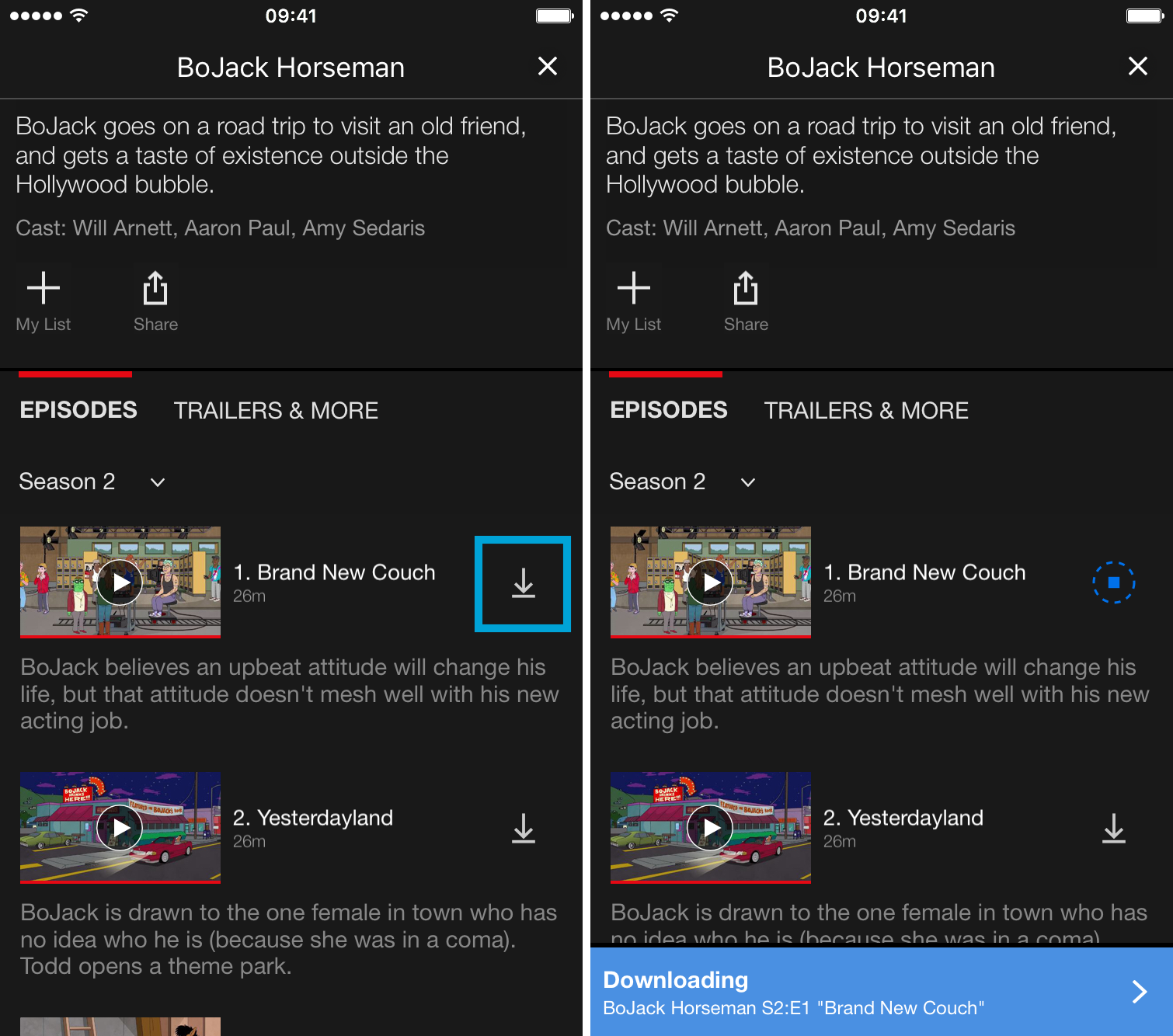
Amazon Prime Video: Amazon Prime Video is another global platform that releases tons of regional and international content. This platform also has tie-ups with multiple production companies for exclusive streaming access. Prime Video, like other platforms in the OTT market, allows users to download content for offline viewing.
For web series download, you can go to the series that you like and are presented with two options- you can either download individual episodes or download the entire season altogether. These downloads are stored on your device. Now, offline downloads cannot be viewed through Chromecast or Airplay, but you can view the downloads using proper adaptors connected to a TV.

Disney+ Hotstar: With Hotstar’s successful partnership with Disney+, it has become one of the most popular OTT platforms in the world. It also promotes the streaming of a lot of regional content in multiple languages for maximum coverage.
Not all the content on Hotstar is available for offline download. For web series download, you can search up the series of your liking and click on its tile. This will open the series page which will have two download options- the complete series download button, or downloads per episode. Disney+ Hotstar also offers auto-downloading facilities that you can avail of. Like Netflix, Disney+ Hotstar also offers you the option to download content in multiple resolutions according to your data plan.
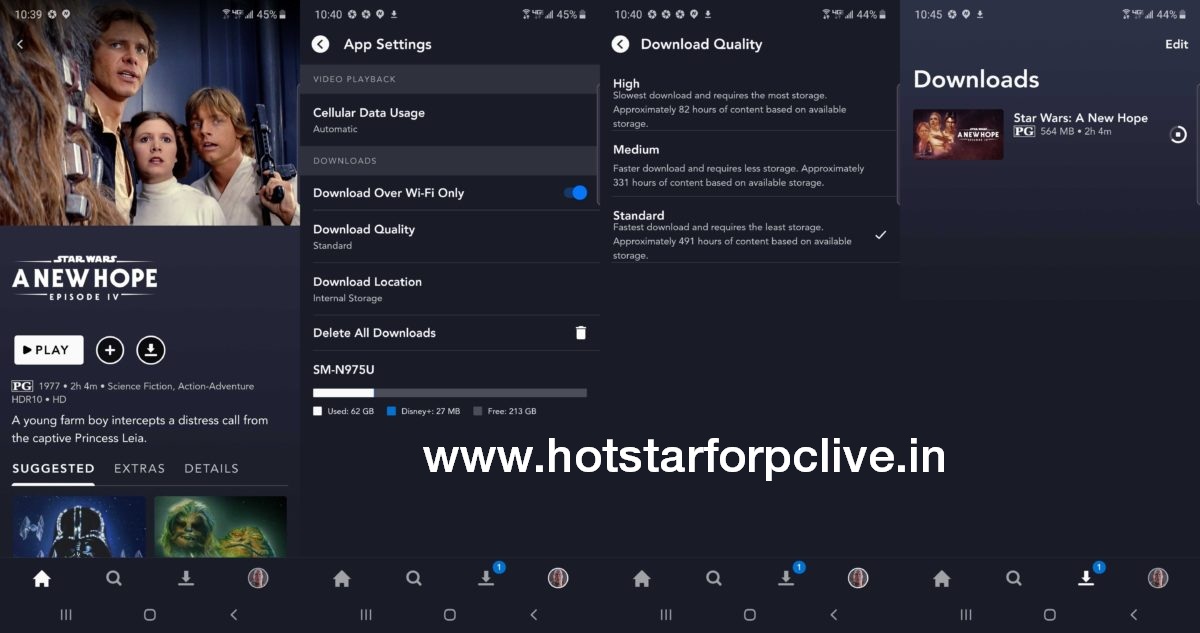
SonyLIV: SonyLIV is another giant streaming platform in India that promotes a ton of regional content. It is one of the affordable OTTs in the market right now that offers premium content at a lesser price.
SonyLIV also offers its users the option to download content for offline viewing. The process is quite similar. Open the app and search for the series you want to watch and press the red download button that starts your download. The platform also offers different resolution options to download in accordance with your data plan and storage.
Voot: Joining SonyLIV on the list of affordable OTT platforms is Voot. Like its other OTT companions, Voot also offers its users the facility to download premium content for offline viewing.
The process again is quite similar to the others. Open the Voot app and search for the content you wish to watch and click the download button. The app will offer you different resolutions for download which you can choose from download settings in accordance with your internet data pack and device storage.
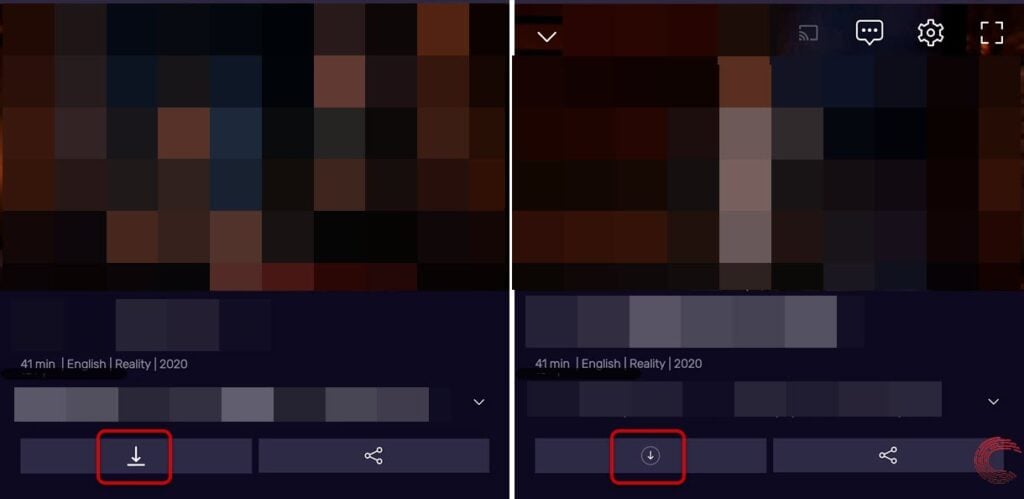

ZEE5: Another addition to the list to the list of OTT platforms is ZEE5. ZEE5 is yet another affordable OTT subscription model app that offers premium content across multiple genres and languages.
ZEE5 like other platforms also offers its viewers the facility to download web series for offline viewing. Search for the web series of your choice and click the download button next to it. The app will offer its users resolution options for download, which you can choose according to your data pack and storage space on your device.
Few things to note is that downloaded content on ZEE5 will not have subtitles and the downloads will only be available for 48 hours. After 48 hours, the series will have to be re-downloaded for offline use.

MX Player: Last but not the least on our list is MX Player. This platform has been a gaining a lot of popularity lately and is rising ranks in terms of number of users as compared to other platforms.
So, how do you download content on this app? Search for the title of the web series you want to watch and click the download button. Once the download is complete, you can watch it offline anywhere and anytime!
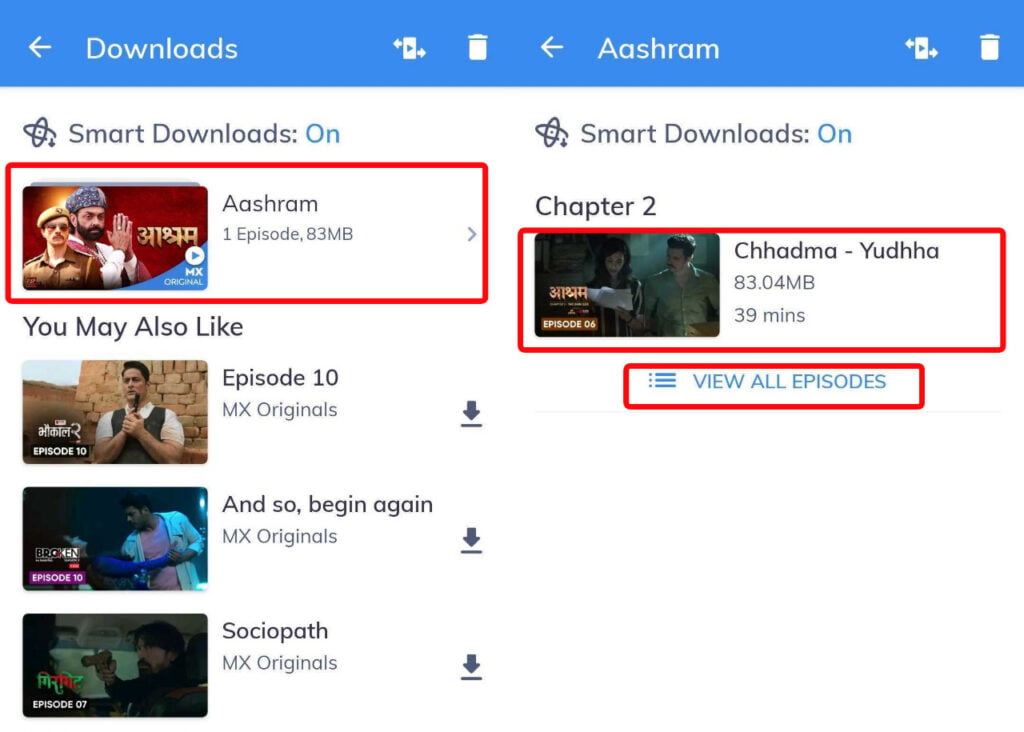
That brings us to the end of our web series download list. Have fun viewing downloaded offline content legally and at any time or place of your choice!
This list will be updated as and when the information changes.

